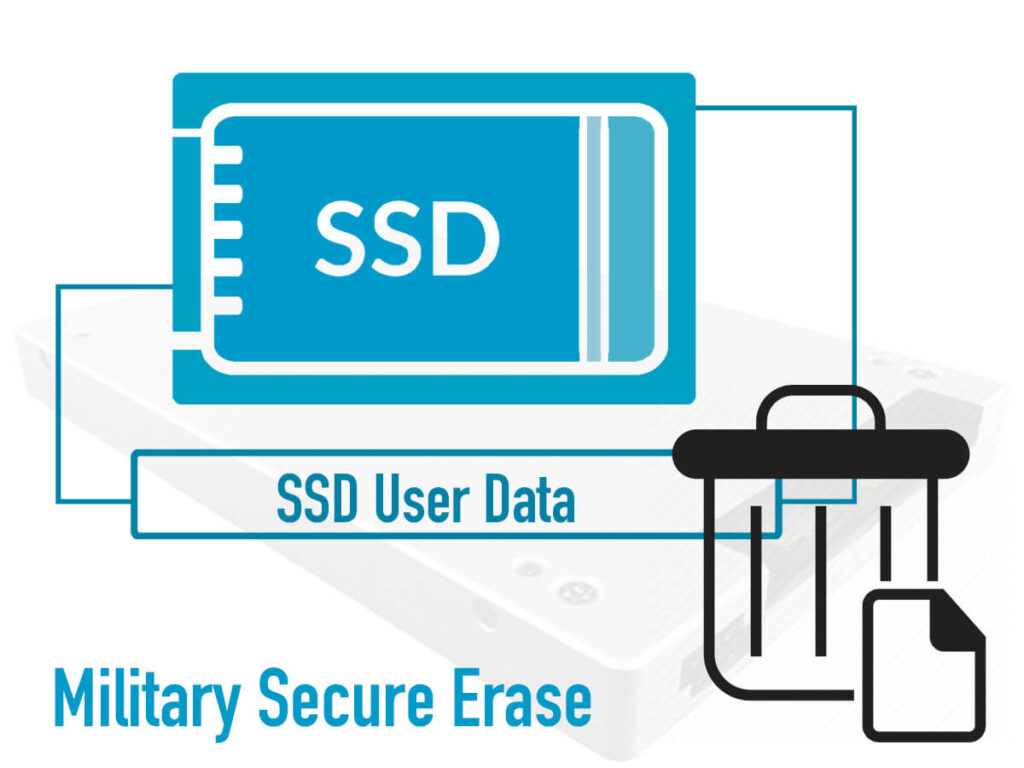Secure Erase initiates a block-by-block, data pattern write operation to systematically erase any trace of the user data on SSD drivers. Secure erase is essentially a series of data deletion commands that provide “electronic data shredding” capability for flash products.
In a regular SSD, deleting a file only removes its name from the directory or file table. User data remains until overwrite by new data. Even reformatting the SSD leaves data intact. Mainkco Military Secure Erase SSD can overwrite or destroy all User data in all allocated blocks and file tables, as well as data in reallocated defective blocks. After processing with SS secure erase, people can now either dispose of or transfer a SSD safely, without worrying about information leakage, or physically destroy the flash memory inside the SSD.
Note: Only User data is erased, firmware data and blocks remain after the secure erase process.
Some application examples:
Mission Critical Systems
Military and Defense Systems
Government Systems
Banking, Financial and Insurance Systems
Surveillance, avionics, navigation
Ruggedized storage applications
Public Security and Medical Equipment
Mainkco unique Fast Erase of TAS SSDs:
Full erase sanitizes the LBA and eliminates all the physical blocks in user blocks and free blocks. Drive will have to be reinitialized after completion of the erase action. The drive will behave as a raw disk as cells in the drive would display “FF” (or “00”).
ATA Command Protocol Name Description
| ATA Command | Protocol Name | Description |
| F4h-0000 | Fast Erase | Erase all blocks, overwrite all locations with all “0” or “1” |
Normally, this fast erase only needs a dozen of seconds to complete process of a 512/640GB full data SSD (Less than 20 seconds).
Mainkco SSD TAS Related Item:
2.5” SATA Series: TAS-25SNS/TAS-25SNM
2.5” PATA Series: TAS-25PNS/TAS-25PNM
Generally, there are three types trigger modes to start the secure erase process, Jumper (Pin short) trigger and ATA Command trigger. Different users prefer different modes according to the applications requests.
I Jumper Trigger:
1, Connect the TAS SSD with power supply;
2, Short the external trigger with the jumper. After triggering, pull out the jumper;
3, Reboot the SSD and the user data in SSD will be erased and overwritten.
Note: Power (supply) is the only key to trigger secure erase process; SATA Signal is not related in this Jumper trigger mode.

II SATA Pins low level signal Trigger (P13 and GND):
- Connect SSD with Power Supply;
- trigger the low-level signal via P13. (Below picture)
- Reboot, the data in SSD is erased and overwritten.
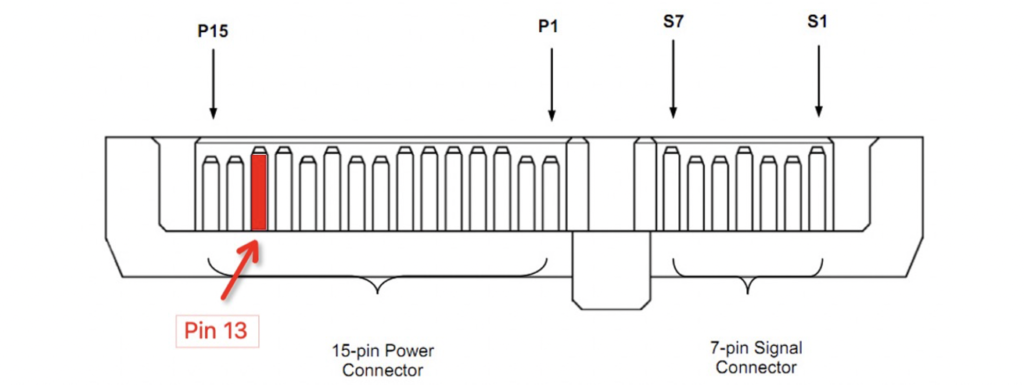
III ATA Command Trigger:
The Secure Erase function can also be trigger by Host ATA Command directly.
| ATA Command | Protocol Name | Description |
| F4h-0000 | Fast erase | Erase all blocks, overwrite all locations with 0xFF |